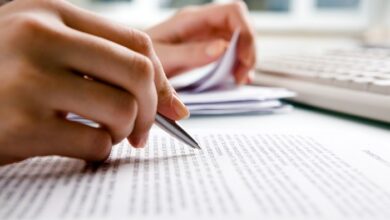How to Create a Robots.txt File for UploadArticle.com
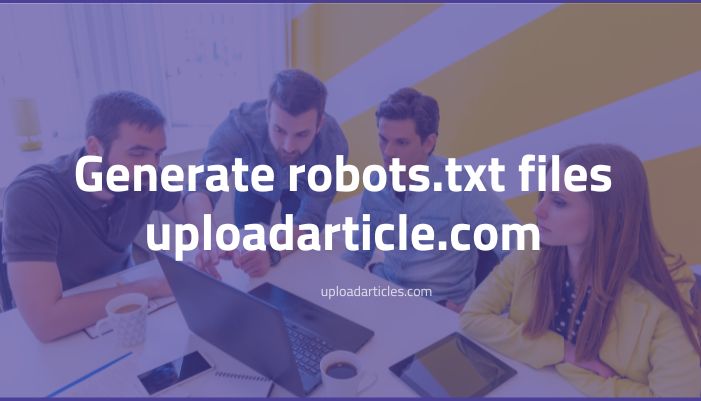
A robots.txt file is a simple text file that tells search engines which pages on your website they can and cannot crawl. This helps manage how search engines interact with your content, ensuring that they prioritize your most valuable pages. Without a robots.txt file, search engines might index unnecessary or private pages, which can impact your site’s SEO and user experience.
Imagine your website as a large library. If visitors were allowed to roam freely, they might end up in restricted sections or waste time on irrelevant books.
A robots.txt file acts as a guide, directing search engines to the most important areas while keeping others off-limits. This ensures your site remains organized and that search engines focus on the content that matters most for your rankings.
Now, let’s go through the steps to create and upload a robots.txt file for UploadArticle.com.
Steps to Create a Robots.txt File
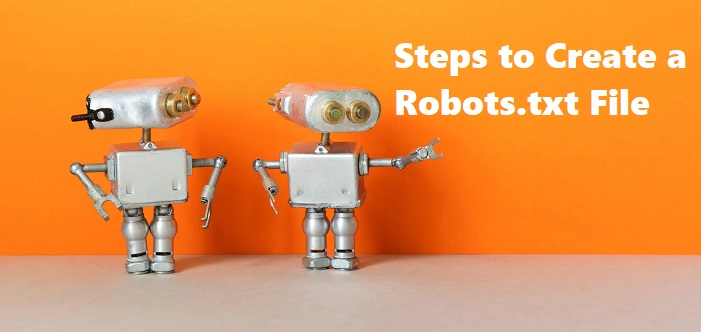
Decide What Search Engines Can See
Before creating your robots.txt file, you need to determine which pages should be visible to search engines and which should be restricted. Some pages are crucial for indexing, while others are best kept private or hidden from search results.
For example, blog posts, product pages, and landing pages should be accessible to search engines since they attract visitors. However, admin areas, checkout pages, and private content should be blocked to protect user privacy and prevent unnecessary indexing. By making these decisions in advance, you can ensure that your site remains SEO-friendly and user-focused.
Use a Robots.txt Generator
While it’s possible to create a robots.txt file manually, using an online generator simplifies the process and reduces the risk of errors. There are several reliable tools available, such as Google’s Robots.txt Tester and the SEOBook Robots.txt Generator.
To create your robots.txt file, visit one of these tools and enter your website URL. Next, specify which pages should be allowed or blocked based on your earlier decisions. Once you’ve customized the settings, download the generated file and save it to your computer.
Upload the Robots.txt File
Once you have your robots.txt file ready, the next step is uploading it to your website’s root directory. This can be done in a few different ways, depending on your level of access and technical expertise.
Uploading with FTP
Using an FTP client like FileZilla, connect to your website’s server and navigate to the root folder of UploadArticle.com. Upload the robots.txt file to ensure it is placed in the correct location.
Uploading with cPanel
If you have access to cPanel, log into your account and open the File Manager. Locate the root directory of your site, click Upload, and select your robots.txt file from your computer. Once uploaded, your file will be live.
Test Your Robots.txt File
After uploading, it’s important to test your robots.txt file to ensure it’s working correctly. Google provides a Robots.txt Tester that allows you to check for errors and verify that search engines are following your specified rules. Simply enter your website URL, run the test, and make any necessary adjustments if errors appear.
Best Practices for Robots.txt

Allow Search Engines to See Important Pages
To maximize SEO benefits, ensure that search engines can access key areas of your site, such as blog posts, product pages, and landing pages. These pages drive traffic and engagement, making them essential for indexing and visibility.
Block Unimportant or Private Pages
Blocking unnecessary pages keeps search engines focused on valuable content. Pages like admin dashboards, login pages, and checkout sections should be restricted to protect sensitive information and enhance site security.
Don’t Block CSS & JavaScript
A common mistake some site owners make is blocking CSS and JavaScript files. These resources are crucial for rendering your website correctly. If search engines cannot access them, it can lead to display issues and negatively affect rankings. Always ensure that these files remain accessible.
Example Robots.txt File for UploadArticle.com
Here’s a sample robots.txt file that balances accessibility and privacy:
User-agent: *
Disallow: /admin/
Disallow: /checkout/
Disallow: /private-content/
Allow: /
Sitemap: https://uploadarticle.com/sitemap.xmlFAQs About Robots.txt
1. What happens if I don’t have a robots.txt file?
If you don’t have a robots.txt file, search engines will crawl your entire site by default. This may lead to indexing of unnecessary or private pages, which could affect SEO and expose sensitive content.
2. Can I update my robots.txt file later?
Yes! You can edit and upload a new version of your robots.txt file at any time. It’s a good practice to review and update it periodically, especially if your website structure changes.
3. How do I check if my robots.txt file is working?
You can check your robots.txt file by using Google’s Robots.txt Tester or by typing yourwebsite.com/robots.txt into your browser. If the file loads correctly and displays the expected rules, it is functioning properly.
4. Should I block all bots?
No! Blocking all bots would prevent search engines from indexing your site, which would make it invisible in search results. Instead, use your robots.txt file strategically to manage access to specific pages.
5. Does a robots.txt file improve SEO?
While a robots.txt file does not directly boost rankings, it helps search engines crawl your site more efficiently. By directing search engines to the right content, you improve your chances of higher visibility and better rankings.
SEO Agency in Australia by Gonzay: Your Easy Guide to Better SEO
Conclusion
A robots.txt file is a powerful tool for managing how search engines interact with your site. By setting it up correctly, you can protect private pages, improve SEO, and ensure search engines focus on your best content.